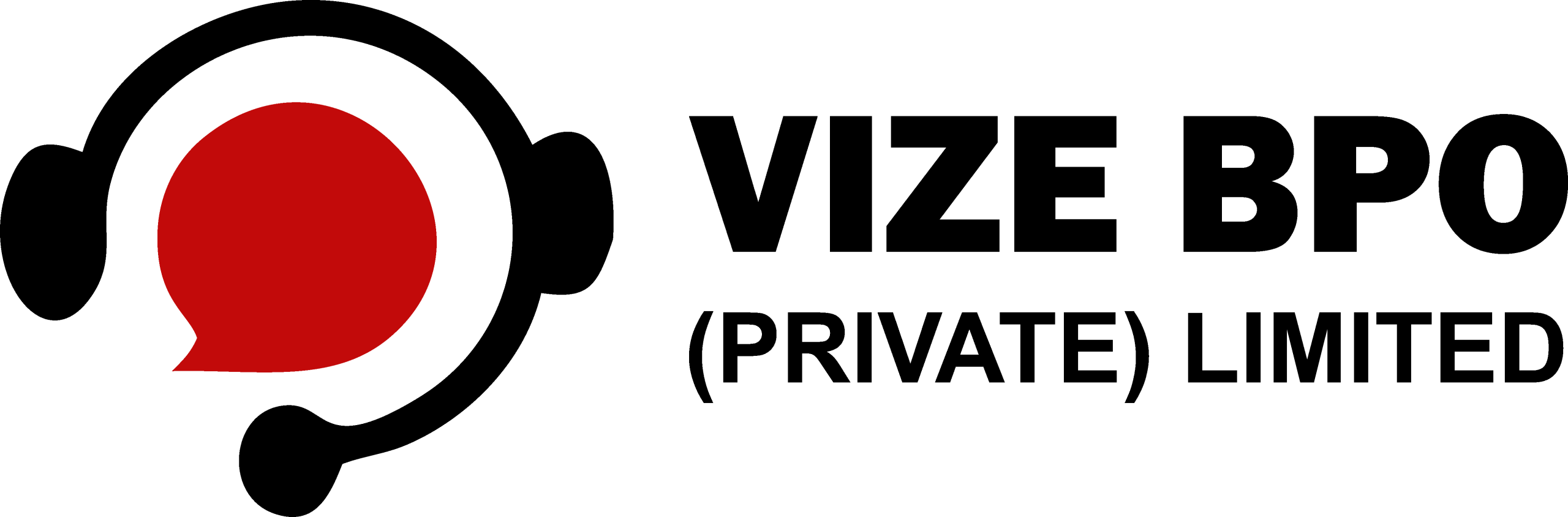In the evolving landscape of digital marketing, micro-targeted personalization emerges as a vital strategy to elevate user engagement and conversion rates. Unlike broad segmentation, micro-targeting involves delivering highly specific content tailored to individual user behaviors, preferences, and contextual signals. While Tier 2 provides a foundational overview of this process, executing it effectively requires a nuanced, step-by-step approach grounded in technical precision and real-world application. This article delves into the concrete methods, tools, and best practices to implement micro-targeted personalization that truly resonates with users and drives measurable results.
Table of Contents
- 1. Understanding Data Collection for Micro-Targeted Personalization
- 2. Segmenting Audiences with Precision
- 3. Developing Granular Personalization Rules and Triggers
- 4. Designing and Deploying Micro-Targeted Content Variations
- 5. Technical Implementation of Real-Time Personalization
- 6. Monitoring, Measuring, and Optimizing Micro-Personalization
- 7. Common Pitfalls and How to Avoid Them
- 8. Case Study: Practical Implementation in E-Commerce
1. Understanding Data Collection for Micro-Targeted Personalization
a) Identifying Key Data Sources (CRM, Behavioral Analytics, Third-Party Data)
To build effective micro-targeted experiences, start by consolidating diverse data streams. Customer Relationship Management (CRM) systems are foundational, offering transactional and demographic insights. Integrate behavioral analytics platforms—such as Google Analytics 4, Mixpanel, or Amplitude—to track user interactions like clicks, scrolls, and time spent. Incorporate third-party data sources such as social media activity, purchase history from partners, or intent data providers to enrich your profile.
> Actionable Step: Use a unified data warehouse (like Snowflake or BigQuery) to centralize all data sources, enabling seamless segmentation and personalization logic development.
b) Ensuring Data Privacy and Compliance (GDPR, CCPA, User Consent)
Implement a privacy-first data collection strategy by integrating explicit user consent mechanisms, such as cookie banners and preference centers. Use tools like OneTrust or TrustArc to manage compliance workflows. Maintain detailed audit logs of user consents and data processing activities. Anonymize PII where possible and ensure data minimization principles are followed to reduce privacy risks.
> Pro Tip: Regularly review and update your privacy policies and consent workflows to adapt to evolving regulations and user expectations.
c) Setting Up Data Tracking Infrastructure (Tags, Pixels, APIs)
Deploy a robust tagging system using Google Tag Manager (GTM) or Tealium iQ. Create custom tags for capturing specific user actions, such as product views or checkout initiations. Use pixels from advertising platforms (Facebook, LinkedIn) to gather cross-channel data. Develop APIs to send data in real time from your backend systems to your analytics and personalization platforms, ensuring low latency and data consistency.
> Implementation Tip: Regularly audit your tags and API endpoints for errors or data gaps, and implement fallback mechanisms such as server-side tracking to mitigate client-side issues.
2. Segmenting Audiences with Precision
a) Defining Micro-Segments Based on User Behavior and Preferences
Create micro-segments by combining granular behavioral signals with explicit preferences. For example, segment users who viewed a specific product category, added items to cart but did not purchase, and visited the site during a particular time window. Use custom attributes in your data warehouse, such as “recent_purchase_category” or “session_frequency,” to define these micro-conditions.
> Actionable Strategy: Develop a layered segmentation schema, starting with broad groups and refining into highly specific segments based on multiple behavioral triggers and preferences, stored as persistent attributes for real-time access.
b) Utilizing Advanced Clustering Techniques (Machine Learning Models, Dynamic Segmentation)
Leverage machine learning algorithms such as K-Means, DBSCAN, or hierarchical clustering to identify natural groupings within your user base. For example, train models on anonymized behavioral data to discover clusters like “Frequent Shoppers,” “Bargain Hunters,” or “Loyal Repeat Buyers.” Use tools like scikit-learn, TensorFlow, or commercial platforms like Segment or Bloomreach for this purpose. Integrate these clusters as dynamic segments that update automatically based on new data inputs.
> Tip: Regularly retrain your models with fresh data—consider setting up scheduled pipelines (e.g., via Apache Airflow) to keep segments current and relevant.
c) Creating Real-Time Segmentation Updates (Automated Refreshes, Adaptive Segments)
Implement real-time segmentation by integrating your data pipeline with your personalization engine. Use event-driven architectures—such as Kafka or Kinesis—to stream user actions and trigger immediate reclassification. For example, if a user shifts behavior from casual browsing to frequent purchasing, their segment should update within seconds, enabling timely personalized offers.
> Technical Approach: Develop a microservice that listens to event streams, applies clustering or rule-based logic, and updates user segment tags in your customer profiles stored in a fast-access database like Redis or DynamoDB.
3. Developing Granular Personalization Rules and Triggers
a) Crafting Specific Personalization Conditions (e.g., Time of Day, Device Type, Recent Activity)
Design detailed rules that consider multiple contextual factors. For example, serve a discount code only to mobile users on weekends who recently abandoned a shopping cart. Use logical operators and nested conditions within your rules engine—such as if (device_type == 'mobile') AND (day_of_week in ['Saturday', 'Sunday']) AND (cart_abandonment == true). Store these rules centrally in a rules management system like Optimizely or Adobe Target for easy updates.
> Pro Tip: Document each rule with a rationale and expected outcome, enabling iterative refinement based on performance data.
b) Implementing Conditional Content Delivery (Rules Engines, Decision Trees)
Use decision tree frameworks to map out personalized content paths. For example, at each decision node, evaluate a condition—such as user segment, current campaign, or device—and serve corresponding content blocks. Implement this logic via rules engines like Firebase Remote Config, or custom logic in your backend. This ensures consistency and transparency in personalization paths.
> Implementation Tip: Use feature flags to toggle content variations dynamically, enabling rapid A/B testing and rollback if needed.
c) Testing and Refining Trigger Criteria (A/B Testing, Multivariate Testing)
Employ rigorous testing frameworks to optimize your personalization triggers. For instance, run A/B tests comparing different trigger conditions—such as “show offer after 30 seconds of inactivity” versus “show after scrolling 50% of page.” Use tools like Optimizely X or Google Optimize, and analyze outcomes based on engagement and conversion metrics. Incorporate multivariate testing to evaluate combined conditions for maximal relevance.
> Expert Tip: Continuously iterate your trigger criteria based on test results, ensuring your rules evolve with user behavior patterns.
4. Designing and Deploying Micro-Targeted Content Variations
a) Creating Modular Content Blocks for Dynamic Insertion
Develop a library of modular content components—such as personalized banners, product recommendations, or social proof widgets—that can be inserted dynamically based on user context. Use a component-based approach with frameworks like React or Vue.js, and manage these modules within a headless CMS. Tag each module with metadata indicating suitable segments or triggers for seamless retrieval.
> Implementation Example: For a fashion retailer, create separate modules for “New Arrivals,” “Sale Offers,” and “Recommended For You,” which are conditionally injected based on user segment and behavior.
b) Leveraging Content Management Systems with Personalization Capabilities (e.g., Headless CMS, Personalization Platforms)
Integrate your content with platforms like Contentful, Kentico Kontent, or Adobe Experience Manager, which support dynamic content delivery based on user attributes. Use APIs to fetch personalized content snippets at runtime, ensuring that page load times remain optimal. Implement content variants stored as different entries, selecting the appropriate version via API calls triggered by user segmentation data.
> Pro Tip: Use content versioning and staging environments to test personalized variations before deploying to live traffic, minimizing errors and inconsistencies.
c) Establishing Content Versioning and Testing Protocols
Implement systematic version control for your content variations, tracking changes and deployment dates. Use A/B testing frameworks integrated into your CMS or personalization platform to compare different content versions systematically. Set clearly defined success metrics—such as click-through rate or dwell time—and analyze results over statistically significant sample sizes before making permanent adjustments.
> Best Practice: Schedule regular content audits and testing cycles to keep personalization relevant and fresh, avoiding stale or irrelevant content that can diminish user trust.
5. Technical Implementation of Real-Time Personalization
a) Integrating Personalization Engines with Website/APP Infrastructure (API Integrations, SDKs)
Choose a dedicated personalization platform such as Dynamic Yield, Monetate, or Kibo. Integrate via RESTful APIs, embedding SDKs directly into your frontend or backend code. For example, initialize SDKs in your app’s startup routines, and pass user profile data upon each page load or app open. Use API endpoints to request content variations based on current user segments and context, ensuring responses are optimized for low latency.
> Technical Tip: Cache API responses at the CDN edge or within your app to minimize round-trip times, especially for high-traffic pages.
b) Implementing Client-Side vs. Server-Side Personalization Techniques
Client-side personalization involves rendering variations directly in the browser using JavaScript, allowing rapid updates and personalization without server reloads. Use frameworks like React or Vue to fetch variation data asynchronously. Conversely, server-side personalization pre-renders content based on user data before sending it to the client, reducing perceived latency and improving SEO. Choose the approach based on your latency requirements, scalability, and technical stack.
> Best Practice: For complex, highly dynamic personalization, combine server-side rendering with client-side adjustments to optimize performance and flexibility.
c) Ensuring Low Latency and Seamless User Experience (Caching Strategies, CDN Usage)
Implement multi-layer caching: cache static content via CDNs like Cloudflare or Akamai; cache dynamic variation data at the edge or within the user’s browser cache. Use cache invalidation rules aligned with your personalization update frequency. Employ edge computing solutions for processing personalization logic closer to the user, thus reducing latency.
> Implementation Tip: Continuously monitor load times and personalization response times; set up alerts to detect latency spikes that could degrade user experience.